Tips on How to use Tables and Forms in your webpages
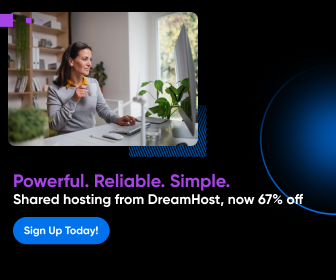
|
TIP 1 - About Tables
I've mentioned before that understanding how tables are created using HTML is what gives you total control and freedom to create webpages of virtually any design you desire.
A common question I get about tables is what width should the table be so that all visitors to your site, regardless of what size monitor they use, will see the same webpage you created (ie, no horizontal scrolling or distortion).
Set the table width to no greater than 600 pixels. This allows lots of breathing space for monitors with 640x480 screens.
Also, remember that as the table width grows, it gets harder to read your webpage. Nobody likes to read when paragraphs are stretched all the way across the screen - too hard on the eyes!
TIP 2 - About Forms
Forms (such as this one http://www.webpage-teacher.com/question.htm) are great for getting feedback about your product/service/website.
Why? Your website visitors can ask questions while still on your site, no need to open/login into their email to do it. So its quick and simple for the site visitor.
You decide what questions or information visitors must answer/provide on the form - total flexibility.
Remember to keep your form short and to the point, don't ask too many questions, only ask what you really need to know.
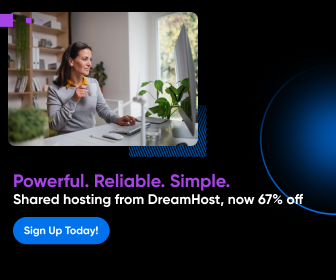
|
HTML Code Of The Month
Note: Copy and paste the HTML code into Web Page Teacher to see how it works and what it can do for you. Create a web page with Web Page Teacher (Click here to download)
![]() --Back to Previous Page With A Button or Link--
--Back to Previous Page With A Button or Link--
This is useful. Why? If you place a back button at the bottom of every page except your home page, then visitors don't have to use their browser's back button, they simply click the back button or link at the bottom of the page (very convenient).
